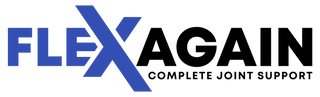Why Is Proper Sitting Posture Important?
Proper sitting posture is essential because it helps to align the body in a way that reduces strain on the muscles, ligaments, and joints. When the body is in a balanced and aligned position, it can function optimally, reducing the risk of musculoskeletal pain and discomfort. Some of the key benefits of maintaining proper sitting posture include:
-
Improved Spinal Alignment: Sitting with proper posture helps to maintain the natural curves of the spine, reducing the risk of developing conditions such as rounded shoulders, forward head posture, and hyperkyphosis.
-
Reduced Muscle Fatigue: Sitting in a balanced position minimizes the strain on muscles, preventing them from becoming fatigued and reducing the risk of muscle imbalances and overuse injuries.
-
Enhanced Breathing and Circulation: Sitting with an upright posture allows for optimal lung expansion and improves blood circulation, ensuring that oxygen and nutrients are efficiently delivered to the body's tissues.
-
Increased Energy and Focus: Proper posture promotes better breathing and oxygenation, leading to increased energy levels and improved concentration and focus throughout the workday.
-
Prevention of Musculoskeletal Disorders: By maintaining a neutral and aligned position, the risk of developing musculoskeletal disorders, such as back pain, neck pain, and repetitive strain injuries, is significantly reduced.
Now that we understand the importance of proper sitting posture, let's delve into the best practices for maintaining optimal posture while sitting at a desk.
1. Set Up Your Workstation Ergonomically
Creating an ergonomic workstation is the foundation for maintaining proper sitting posture. Here are some key elements to consider:
Desk and Chair Height
Ensure that your desk is at an appropriate height so that your forearms are parallel to the ground when typing. Your chair should be adjusted to allow your feet to rest flat on the floor or on a footrest if needed. Avoid dangling your feet, as this can lead to increased pressure on the thighs and lower back.
Chair Support and Adjustments
Choose a chair with proper lumbar support to maintain the natural curve of your lower back. Adjust the chair's height, backrest angle, and armrests to ensure a comfortable and supportive sitting position.
Computer Monitor Placement
Position your computer monitor at eye level, about an arm's length away from you. This helps to prevent straining the neck and eyes. Use a monitor stand or adjust the height of your monitor accordingly.
Keyboard and Mouse Placement
Place your keyboard directly in front of you, allowing your elbows to rest comfortably at your sides and forming a 90-degree angle. Position your mouse close to the keyboard to avoid reaching or straining.
Lighting and Glare Reduction
Ensure that your workstation is well-lit, with natural or artificial light that doesn't cause glare on your computer screen. Glare can strain your eyes and lead to poor posture as you try to adjust your body to see the screen clearly.
2. Find Your Neutral Spine Position
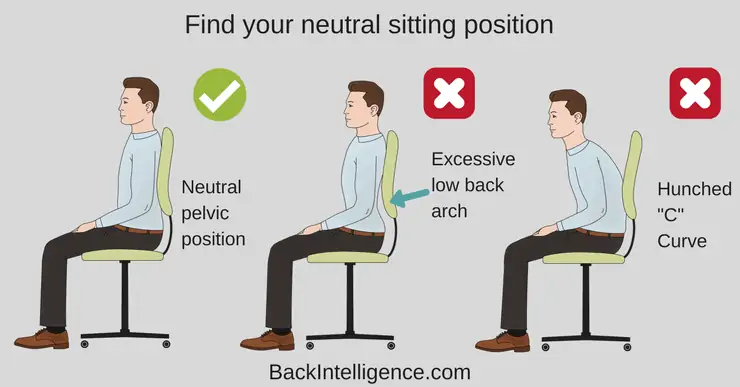
Maintaining a neutral spine position is key to proper sitting posture. Here's how to find and maintain this position:
Sit with Your Hips Against the Back of the Chair
Position your hips as far back in the chair as possible, ensuring that your buttocks touch the backrest. This helps to support the natural curve of your lower back and provides stability.
Align Your Ears, Shoulders, and Hips
Imagine a straight line running from your ears through your shoulders and down to your hips. Keep this alignment by avoiding slouching or leaning to one side.
Engage Your Core Muscles
Gently engage your core muscles to support your spine's natural curves. This helps to maintain stability and prevent excessive stress on your back.
Relax Your Shoulders and Neck
Avoid tensing your shoulders and neck. Instead, allow them to relax and drop naturally, promoting a more comfortable and aligned posture.
3. Position Your Arms and Wrists Correctly
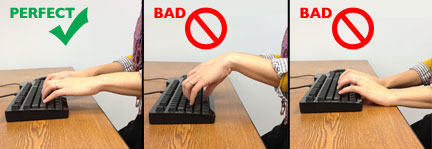
Proper positioning of your arms and wrists is essential for preventing strain and discomfort. Follow these guidelines:
Keep Your Elbows Close to Your Body
Position your elbows at a 90-degree angle and keep them close to your sides. This reduces the strain on your shoulders and upper back.
Rest Your Forearms on the Desk
Allow your forearms to rest comfortably on the desk, parallel to the ground. This helps to support your arms and reduce tension in the neck and shoulders.
Maintain a Neutral Wrist Position
Keep your wrists in a neutral, straight position while typing or using the mouse. Avoid excessive flexion or extension, as this can lead to wrist pain and discomfort.
4. Support Your Feet and Legs
Proper foot and leg support is crucial for maintaining good sitting posture. Consider the following:
Keep Your Feet Flat on the Floor or a Footrest
Ensure that your feet are resting flat on the floor. If your feet don't reach the floor, use a footrest to support them and maintain proper alignment.
Avoid Crossing Your Legs
Crossing your legs can lead to poor circulation and strain on your lower back. Instead, keep both feet planted firmly on the ground or footrest.
Shift Positions Regularly
Even with proper support, sitting for extended periods can lead to discomfort. Take short breaks to stand, stretch, and move around to alleviate tension and improve circulation.
5. Take Frequent Breaks and Stretch
Sitting for prolonged periods can cause stiffness and muscle imbalances. Incorporating regular breaks and stretching exercises into your work routine can help alleviate these issues. Here are some simple stretches to try:
Neck Stretches
Gently tilt your head to the right, bringing your right ear towards your right shoulder. Hold for a few seconds, then repeat on the left side. Next, slowly tilt your head forward, bringing your chin towards your chest, and then tilt it backward, looking towards the ceiling.
Shoulder Rolls
Roll your shoulders forward in a circular motion several times, then reverse the direction and roll them backward. This helps to relieve tension in the neck and shoulders.
Back Extensions
Stand up and place your hands on your lower back for support. Lean back gently, arching your back slightly and looking up towards the ceiling. Hold for a few seconds, then return to an upright position.
Hip Flexor Stretch
Stand up and take a step forward with your left leg, bending the knee and keeping your right leg straight. Slowly lean forward, feeling a stretch in the front of your right hip. Hold for a few seconds, then switch legs and repeat.
6. Maintain Proper Eye Level and Screen Distance
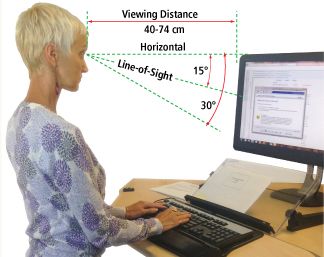
The position of your computer screen and your eye level plays a significant role in maintaining good sitting posture. Follow these guidelines:
Position Your Monitor at Eye Level
Adjust the height of your monitor so that the top of the screen is at or slightly below eye level. This helps to prevent straining your neck and promotes a more upright posture.
Maintain an Arm's Length Distance
Position your monitor at an arm's length distance from your face. This distance helps to reduce eye strain and allows you to maintain a more relaxed and comfortable posture.
Practice Regular Posture Checks
Regularly checking and correcting your posture throughout the day can help reinforce good habits and prevent slouching or slumping. Here's how to perform posture checks:
Set Reminders
Use smartphone apps or computer software to set reminders for posture checks throughout the day. These reminders can help you become more aware of your posture and correct it when necessary.
Use Posture Correctors
Consider using posture correctors, such as ergonomic chairs or lumbar support cushions, to help maintain proper sitting posture. These tools provide additional support and reminders to sit with good alignment.
Practice Mindful Posture
Consciously remind yourself to sit up straight and engage your core muscles. Visualize a string pulling you upward from the top of your head, elongating your spine and promoting an aligned posture.
Stay Active Outside of Work
Maintaining an active lifestyle outside of work is essential for supporting good posture and overall health. Here are some tips to incorporate physical activity into your daily routine:
Regular Exercise
Engage in regular exercise, such as walking, jogging, swimming, or yoga, to strengthen your muscles and improve flexibility. These activities help counteract the negative effects of prolonged sitting.
Stretching and Mobility Exercises
Incorporate stretching and mobility exercises into your daily routine to keep your muscles and joints flexible. Focus on areas that tend to become tight, such as the neck, shoulders, hips, and lower back.
Break Up Sitting Time
Take regular breaks from sitting throughout the day. Stand up, stretch, and move around for a few minutes every hour to promote blood circulation and reduce the strain on your muscles and joints.
9. Seek Professional Guidance
If you're experiencing persistent pain or discomfort despite practicing proper sitting posture, it may be beneficial to seek guidance from a healthcare professional. They can provide individualized recommendations and exercises to address your specific needs.
Maintain Consistency and Be Patient
Improving and maintaining proper sitting posture is a gradual process that requires consistency and patience. It takes time for your body to adapt to new habits and for postural muscles to strengthen. Be patient with yourself and continue practicing good sitting posture consistently.
How Important Is Sitting Posture At Work Conclusion
Maintaining proper sitting posture at the office is crucial for preventing discomfort, reducing the risk of musculoskeletal issues, and promoting overall well-being. By implementing the best practices outlined in this guide, such as setting up an ergonomic workstation, finding your neutral spine position, supporting your feet and legs, and taking regular breaks, you can significantly improve your sitting posture and enhance your overall work experience. Remember to stay mindful of your posture, seek professional guidance when needed, and maintain consistency in your efforts. Your body will thank you for it!
Additional Information:
- It's important to note that everyone's body is unique, and individual needs may vary. Adjust the recommendations in this guide to suit your specific circumstances and consult with a healthcare professional if you have any concerns or underlying health conditions.
- The information provided in this article is for educational purposes only and does not constitute medical advice. Always consult with a qualified healthcare professional for personalized recommendations and guidance.